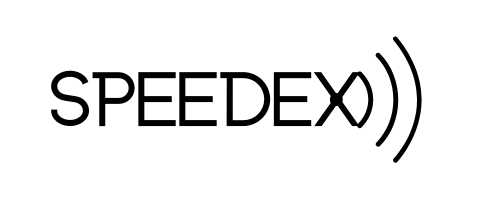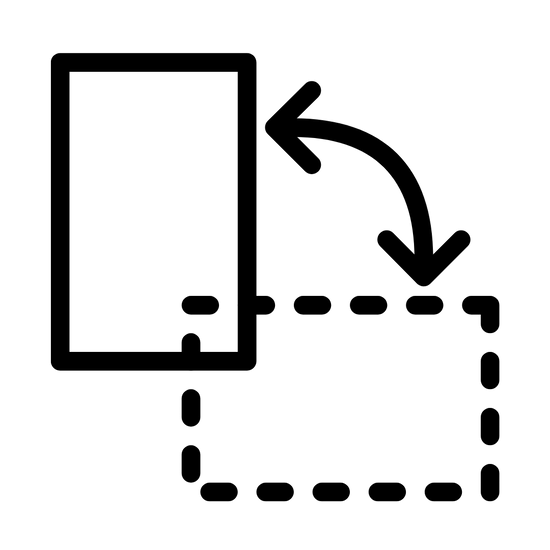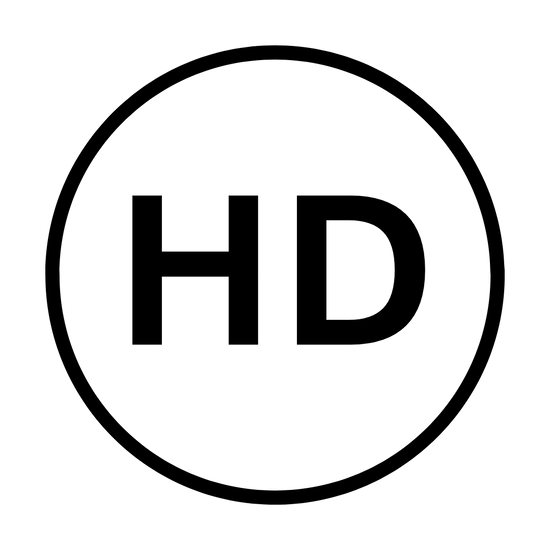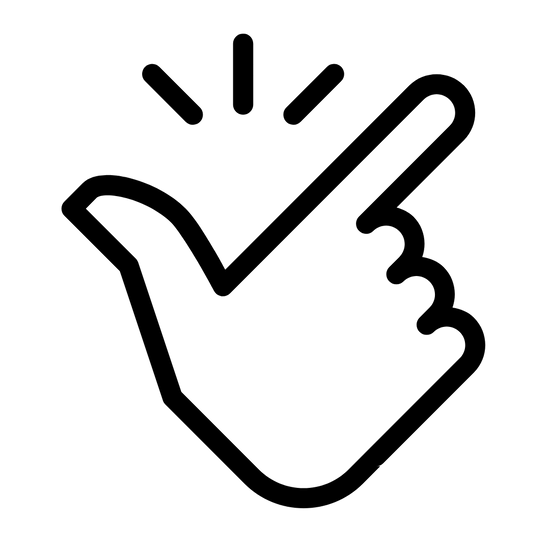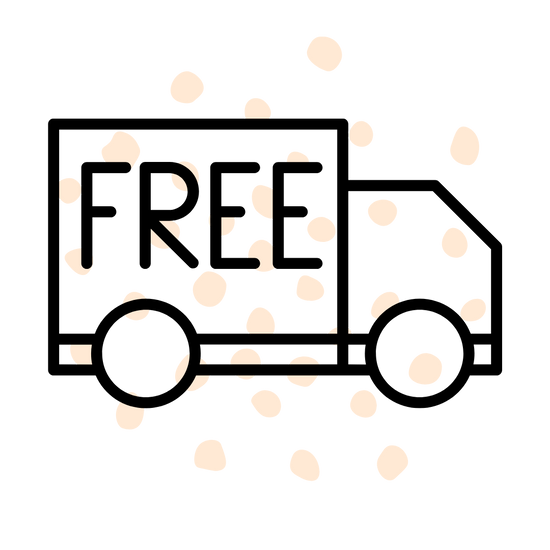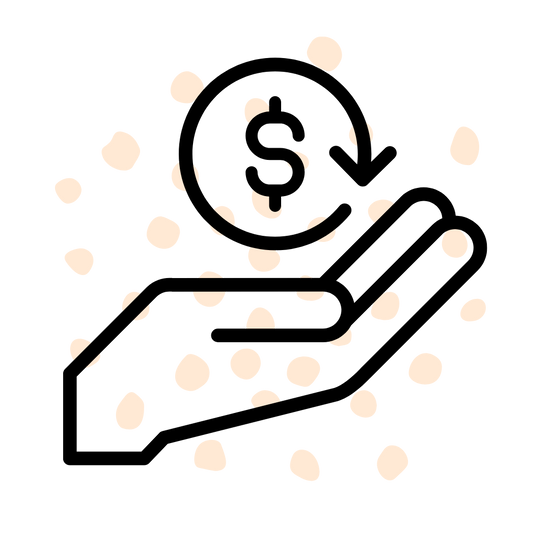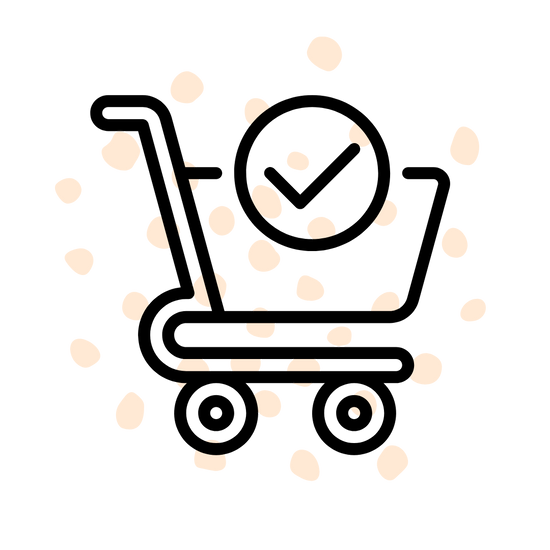Nexus Digital Photo Frame
Nexus Digital Photo Frame
10.1" WiFi Connected Digital Photo Frame

30-Day Money-Back Guarantee
Couldn't load pickup availability
-
Perfect Christmas Gift
-
Stunning Image Quality
-
WiFi Connected Mobile App
-
Touch Screen Control
-
Free App - No Subscriptions
-
Complements Any Interior Design
-
Upload Multiple Files At Once
Shipping Info
Shipping Info
Here are the approximate delivery times based on your location:
🇬🇧 United Kingdom
Standard: 3-6 business days
Next Day: 1 business days
🇺🇸 United States
Standard: 5-10 business days
🇨🇦 Canada
Standard: 8-10 business days
🇦🇺 Australia
Standard: 5-10 business days
🇪🇺 Europe
Standard: 5-10 business days
🌎 Other locations in Oceania, Asia, Africa, South America, North America
Standard: 10-30 days
Remote area: 10-40 days
Don't worry, we will keep you updated every step of the way through your preferred method of communication.
📦 In stock, ready to ship.
Easy Returns
Easy Returns
We hate hassle. That's why we have a no fuss, no stress 30 days returns policy.
After receiving your order you've got a full 30 days to get in touch and arrange a return.
Specifications
Specifications
Frame Material: Wooden, Plastic
Frame Size: 10.1 Inches
Screen Resolution: 1280*800
Memory: 16GB
Screen: IPS Touch Screen
Compatibility: Works with Apple (iOS14+) and Android (5.0+)
Type: WiFi Connected Digital Photo Frame
FAQs
FAQs
View full faqs here.
Ask a Question
Ask a Question

The Perfect Christmas Gift
The exceptional image quality meets with a beautiful wooden frame. Is there a better way to share your love with your friends and family?

Share Memories Instantly, Anywhere!
Speedex Nexus WiFi connected frame allows you to send your memories to your loved one's frame instantly from anywhere! Captured a meaningful memory? Why not send it to your Nexus frame to make it unforgettable!

Easy to Setup & Use
Using and setting up the Nexus Digital Picture Frame will feel no different than using your smart phone. Download the app and start sharing your memories with your loved ones








Product Features
-
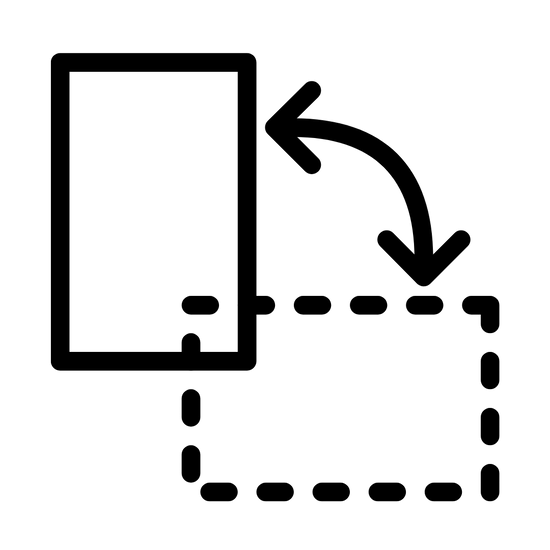
Auto Rotation
Auto-transition between horizontal and vertical display modes.
-
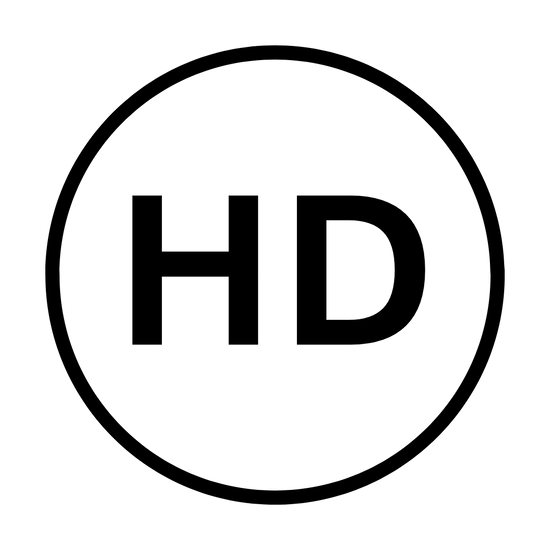
HD Display
Beautiful memories, vibrant colors and crystal-clear clarity... wow!
-
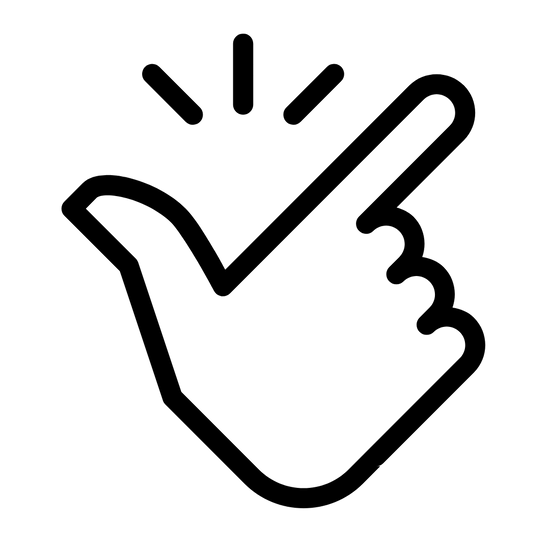
Easy Setup
Effortless setup lasts less than a minute!
-

WiFi Connected
Share your memories instantly from anywhere.
-

IPS Touch Screen
Take the full-control of your frame with a simple touch.
-

Energy Saver Mode
Reduce energy waste with the sleep mode.
-

Time & Weather
View the time, weather and your favourite memories in one place!
-

No App Subscription
The Frameo app is 100% free and there are no hidden fees.
What makes Nexus special?
Find out why people choose Speedex™ Nexus over other Digital Photo Frame brands.
Why Choose Nexus?
 |
Others | |
| Wooden Frame |

|

|
| Secure Media Sharing |

|

|
| Easy to Use |

|

|
| Dual Orientation |

|

|
| Hidden Fees |

|

|
| Time & Weather Display |

|

|
| Costs £££ |

|

|
Frequently Asked Questions
Is Frameo App safe to use?
Communication between app and frame is end-to-end encrypted using Secure Device Grid.
All incoming photos are saved locally to the digital frame's internal storage.
How to set up Nexus?
Easy peasy! Simply follow the steps below after receiving your Speedex™ Nexus Digital Photo Frame:
1) Plug-in your Nexus and wait for it to boot.
2) Then select the language you'd like the frame to use and click next.
3) Find your local network and connect your frame to the WiFi.
4) Enter your name, where your frame is located and the your timezone.
5) That's it! Your frame is now set up and you can add your friends and family to share your memories.
If you still need guidance, you can watch the set up video here.
How to my connect phone to Nexus?
Simply follow the instructions below to add your Nexus Digital Picture Frame to your phone.
1) Download "Frameo" app.
- On iPhone / iPad: Search for "Frameo" in App Store
- On Android: Search for "Frameo" in Google Play
2) Add Nexus Frame as a friend.
- Ask the owner of the frame to send you a code (Note: Friend codes expire after 12 hours. Here's a guide to generate a new code if needed)
- Open the Frameo app on your iPhone/iPad, and press the “add friend”-icon in the top
- Enter the friend code from the frame and press “Okay”.
- You are now permanently connected to the frame!
What is Weather & Clock feature?
The new weather & clock feature informs you about the current time weather condition in your local area.
What is better than knowing the exact time and weather in your area while taking a quick glimpse at your favourite memories!
What comes in the box?
Within a beautiful gift box package, you will get the Speedex™ Nexus WiFi Connected Digital Picture Frame with a Power adapter and detailed instructions manual.
-
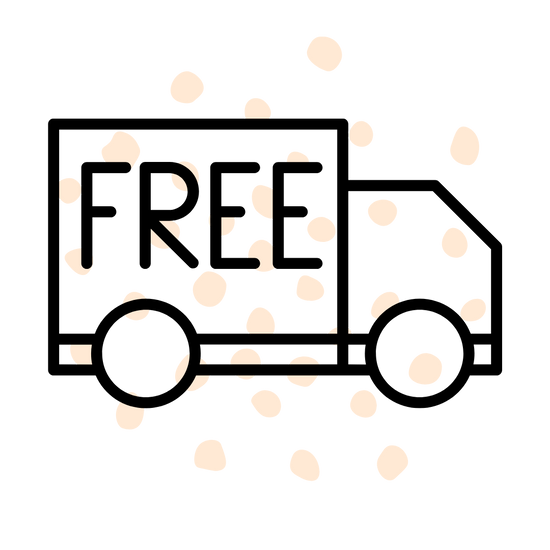
Free Shipping
Enjoy FREE worldwide shipping on orders over £100!
-
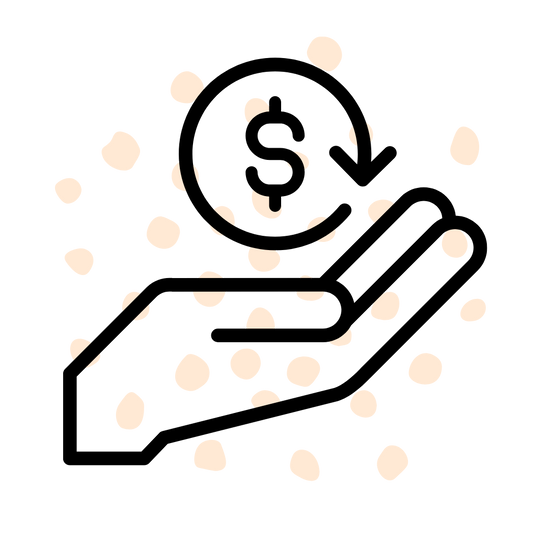
30-Day Money-Back
If you don't love it, we'll refund or exchange your order.
-
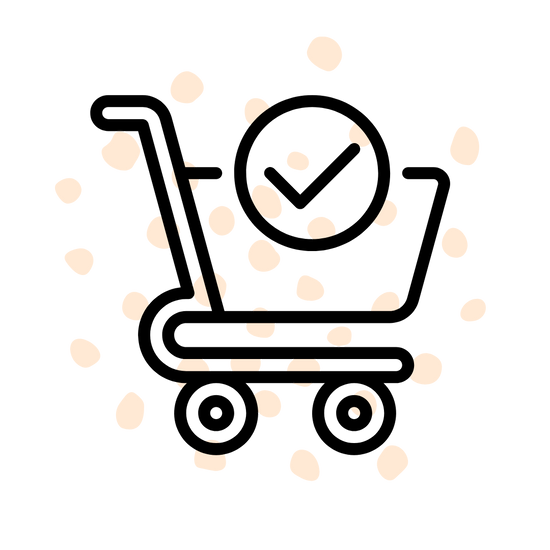
Secure Checkout
All payments are captured securely by our SSL secure check out.